Have you ever wondered why Windows Server doesn’t show disk performance metrics in Task Manager, but your Windows 10/11 OS does? It’s a really silly difference.
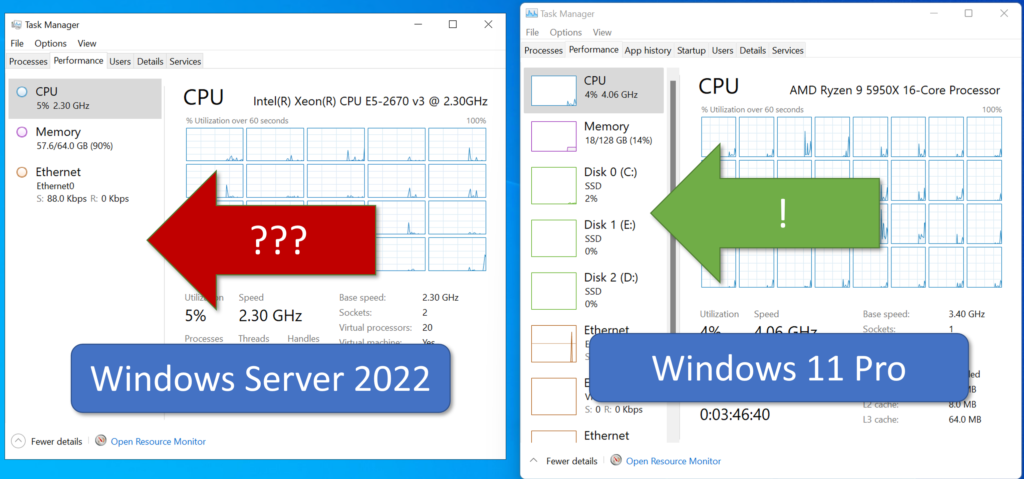
Let’s fix that. Open PowerShell or the command prompt with administrative permissions. Run “diskperf -y“.

Close and re-open Task Manager. Click the performance tab again. Voila! Apply this to your templates and your existing servers and never be without some critical performance counters again.




